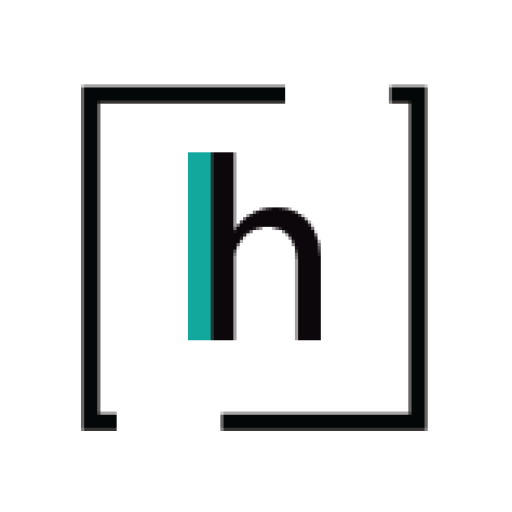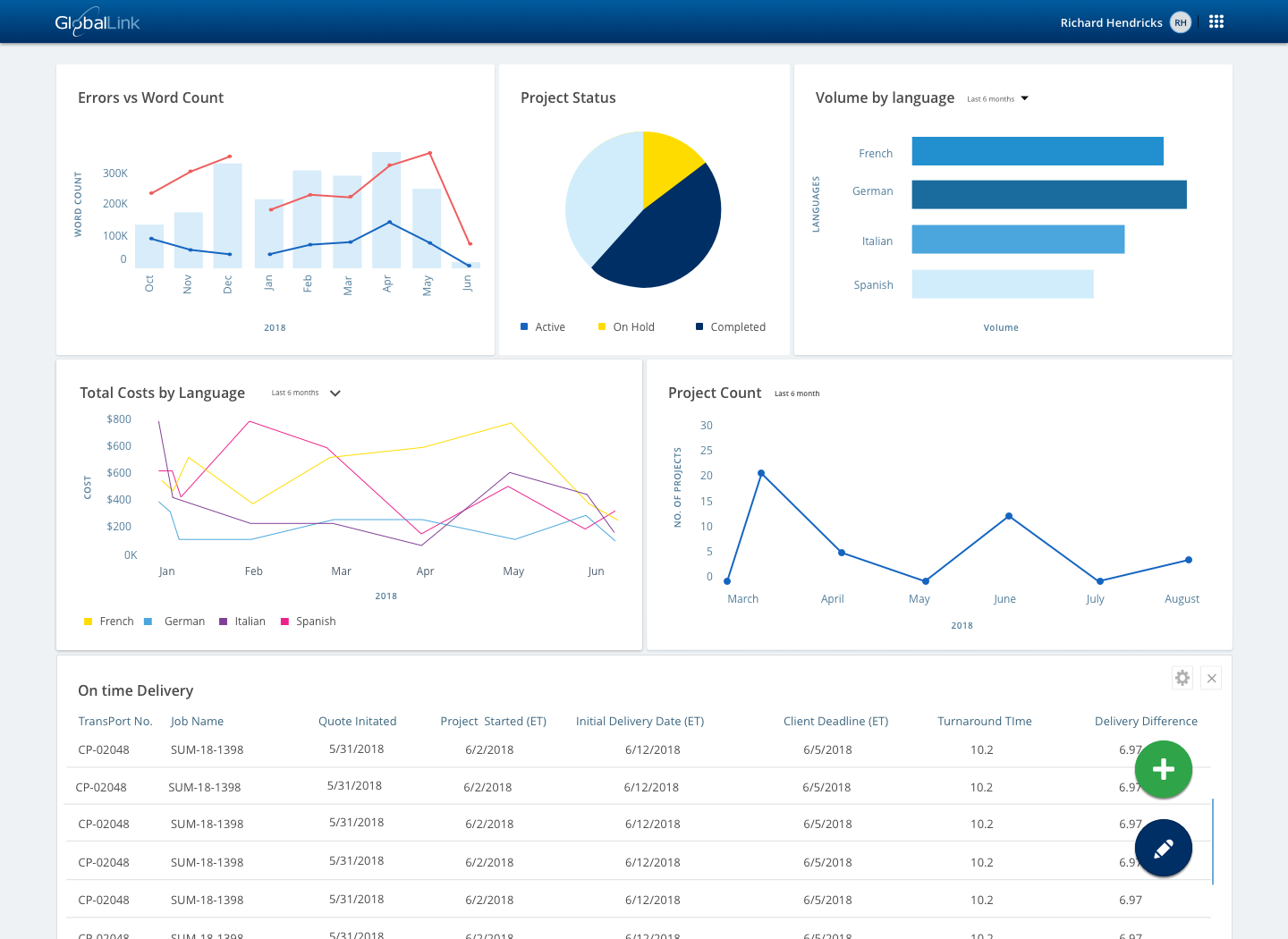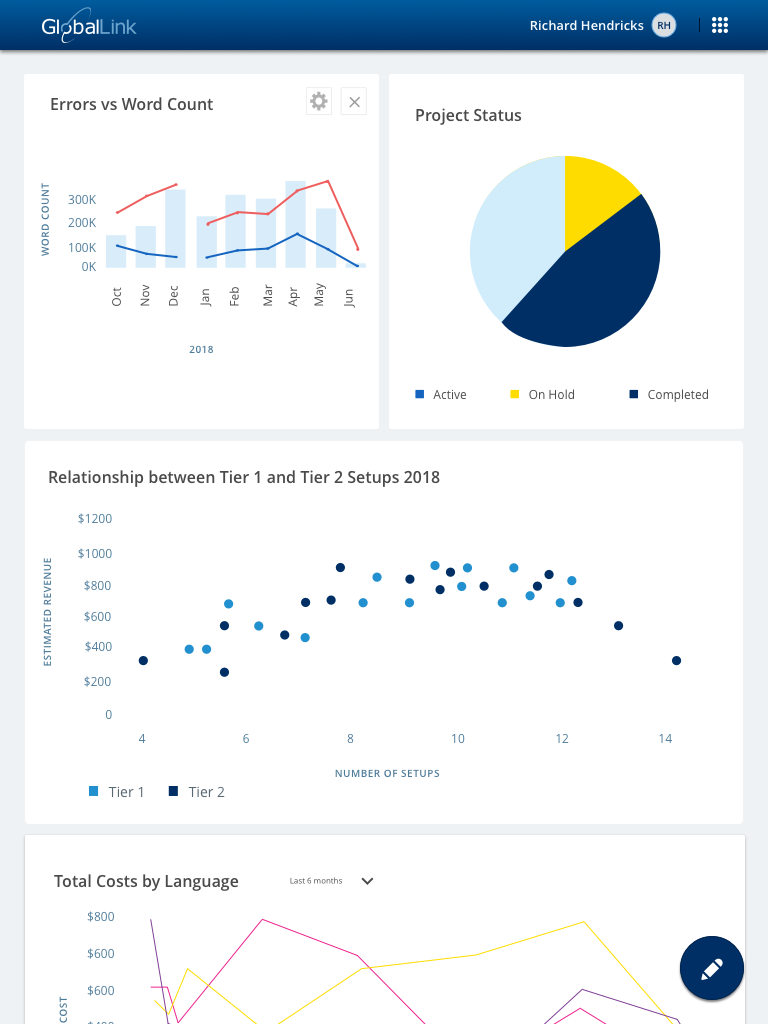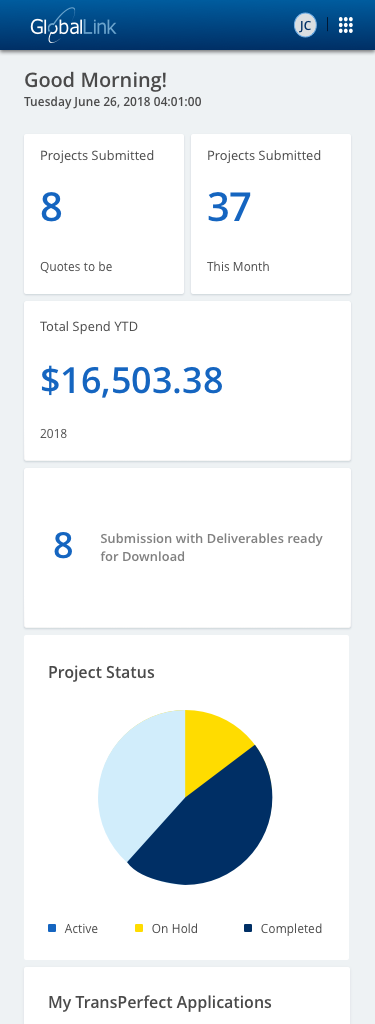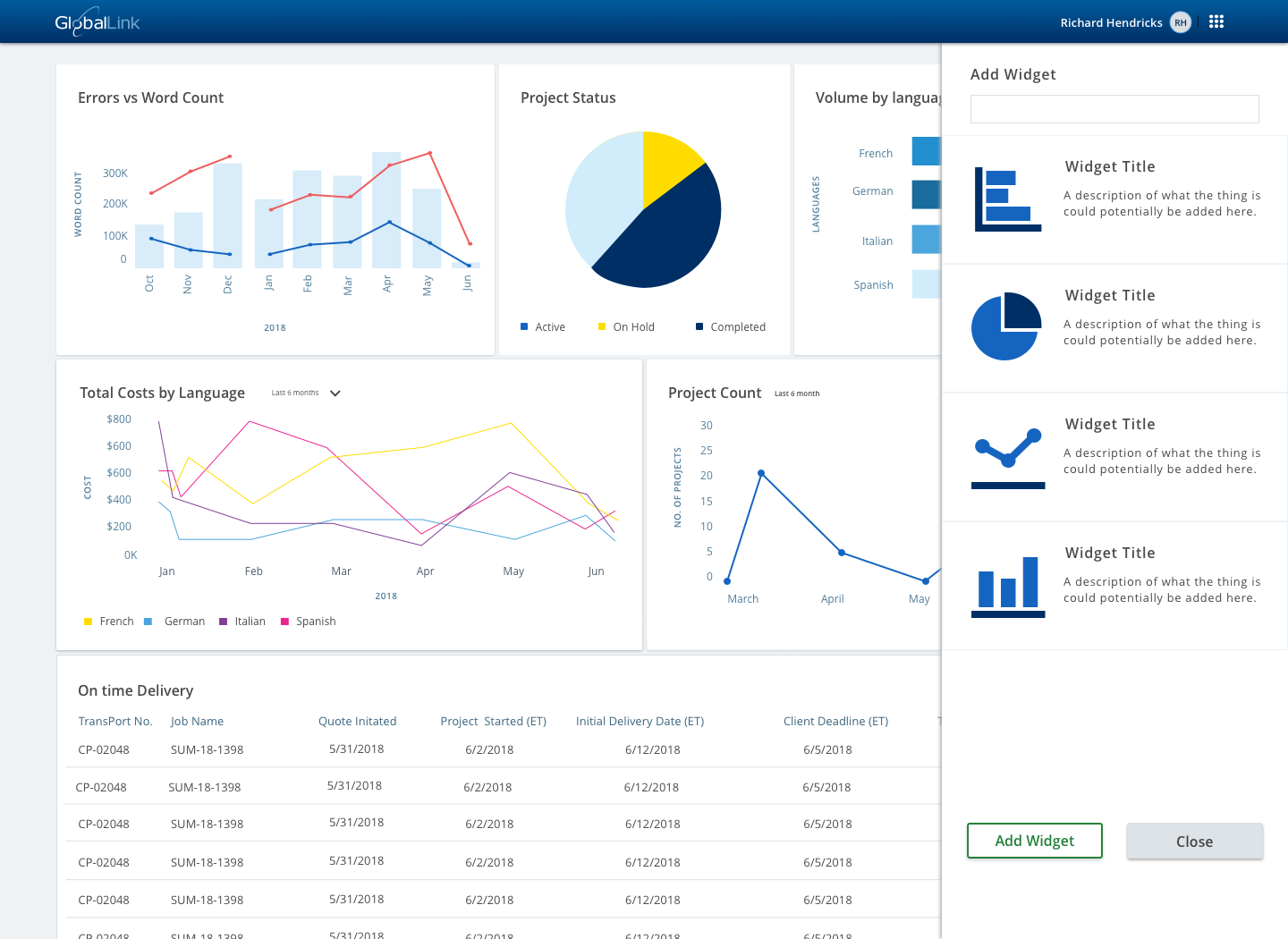GlobalLink Dashboard
overview
It was designed to allow access to TransPerfect applications from a single interface. The widgets are used to show live information such as charts, metrics, etc. if they are available from individual applications. It is also used to link to the applications that the user has permission to access. This tool was created specifically for clients who have access to multiple products within the company’s suite. Currently, the dashboard is accessed by over 2200 daily unique users.
Breakdown
Timeline: 3 Months
Year: 2018
Team size: 5 – (3 engineers, 1, business analyst, 1 designer)
Role: UI Designer
Skills
HTML, CSS/CSS3, Jquery, Liquid, Bootstrap, Craft CMS, Craft Commerce.
A user has the option to add additional widgets to their dashboard by editing their interface settings. Here they h can control what type of widget is added along with the size of the widget.
The dashboard was implemented as the landing space for all clients to enable them to not only see stats from their applications but to quickly be able to access them from a unified header. This would eliminate the need for storing various hyperlinks to each application.
In the event, a client leaves their dashboard unattended due to inactivity it could fail to reload the widgets. They would then be alerted with a notification informing them of what is happening once they log back in.