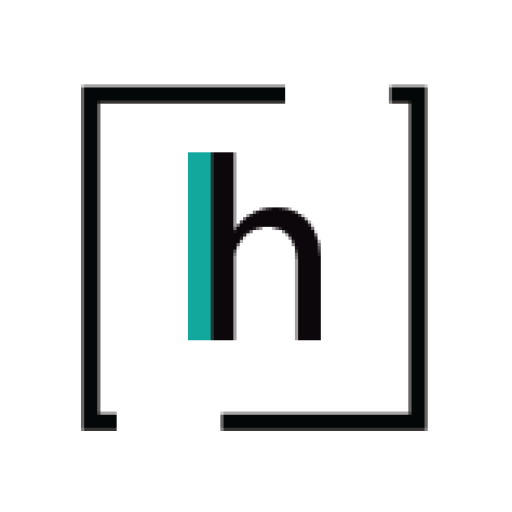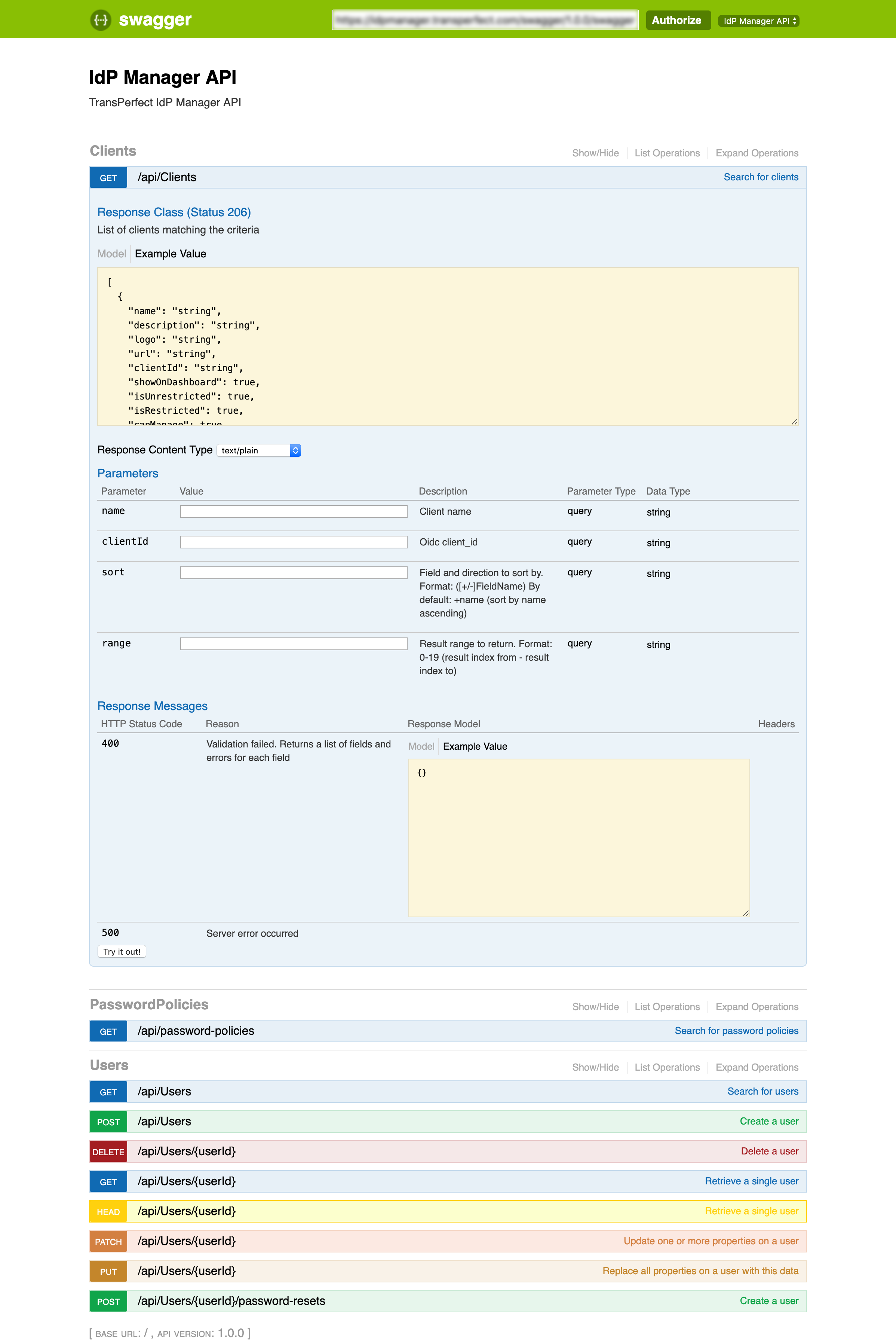Identity Provider Manager
Overview
TransPerfect is a language translation company headquartered in New York City that provides translation and discovery services primarily to companies in the legal and healthcare fields.
Identity Provider (IDP) is an administration tool that TransPerfect uses to manage its internal and external users within the company’s suite of products. This tool was introduced with the implementation of Single Sign-On. TransPerfect needed to approve or revoke access to clients and internal users based on their products.
Tools
Sketch, Invision, Omnigraffle
breakdown
Team Size: 4
2 Engineer, 1 Designer (myself), 1 security architect
Design timeline: 4 weeks
skills
Research, Wire-framing, UI Design, Usability Testing, Paper Prototyping, Visual Design
Problem Area
We knew that it was difficult for admins and support staff to set access permissions for users on the various products within the TransPerfect software suite. This problem became even more tedious with the company’s implementation of Single Sign-on. Management wanted support staff and admins to be able to do their jobs efficiently and fulfill these requests without a bottleneck in the process.
Target Users
Our support staff spent most of their days responding to emails and requests that came in from clients and sales users. Most of these requests involved giving new users access to a product(s), unlocking accounts and investigating system issues.
Our admins are required to address some of the requests of support staff. It’s important for admins to handle these requests as efficiently as possible.
This was the interface that admins used to add new users, modify user accounts and set permissions.
digging deep
I interviewed the product owners, along with support admins and to understand their current workflows and pain points within the current method of user creation. Admins gave me a walkthrough of their process with the existing products, what they liked and disliked about each.
I learned that it was a very manual and time consuming process that required many steps. The lead security architect weighed in on the risks they faced. This included having clients blocked from an application if their account was not created on both systems. Resulting in potential revenue lost and a bad user experience.
information architecture breakdown
After learning the nuances and potential problems the company faced I began to diagram the various actions that could be carried out on the system.


Flow Diagram
After understanding how the system would be used, I was able to create the user flow for adding new users. This required knowledge of the various steps and actions that could be taken by admins and other technical support staff members.

Solution
After completing my research, I decided it was best to create a UI component that would enable support staff to be able to carry out these requests without the dependence on an admin, thereby streamlining the process and reducing the bottleneck problem.
Wire-Framing
The user flow diagram above was also used as a guide in the user interface design process.

I explored a number of concepts before landing on the final design. During this process, the requirements changed. I had to refine the user creation steps such as bulk user and multi-user add.
Earlier Visions
Final Outcome

This screen by default shows a list of registered users connected with TransPerfect’s SSO feature.
This screen gave the support users the ability to perform a more detailed search by specifying criteria or a wildcard when trying to locate a user on the system.
From this screen, an admin has the ability to add a single user or multiple users time to an organization.
When admins are onboarding an organization all at once they sometimes need to create the user accounts in bulk. This gives admins the opportunity to import a .csv with the users’ data.
This screen enabled support users to be able to edit a user’s information after their account had been created.
Closing
We had a successful launch with this product and it is currently live and in use. Although it was built on a tight deadline, we managed to fulfill all the business requirements and are now refining to add other features.
Learnings
After the project was completed and I began to receive feedback I noticed a few things I could have done differently. This included using a checkbox to set the products that the user being created would have access to. I realized that a switch would be better used for immediate actions that you’d expect to see the effect, this was not the case.
Also, regarding the search/advanced search, I realized that it was pretty much the same pattern that I was using in the user creation screen. Since then, I’ve been working to update the UI both functions reflect the same pattern.